Velato
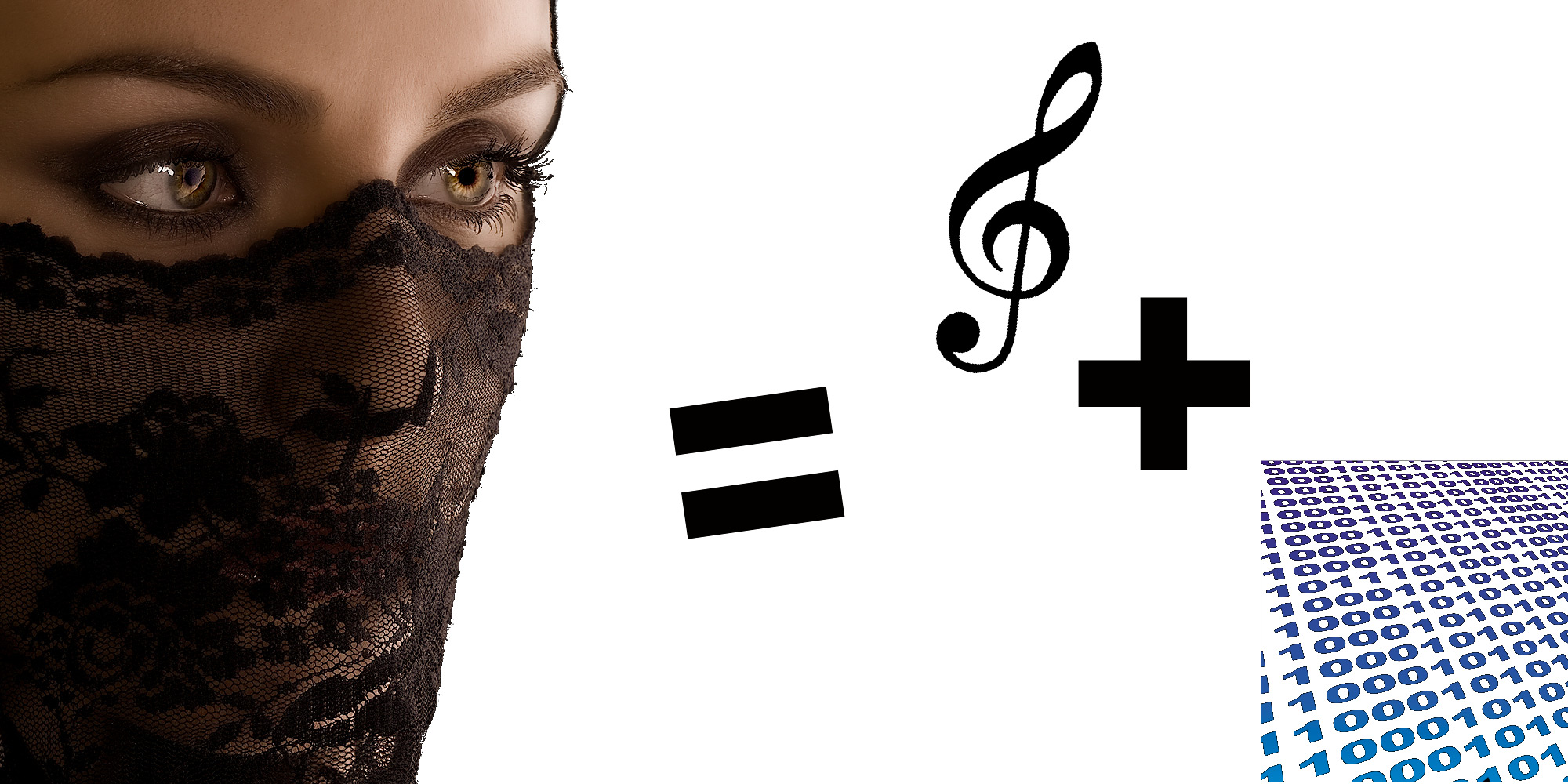
Velato is an odd program, but intriguing for the computer or music savvy, if useless. Velato is the Italian word for veil, and Velato the program is essentially a compiler that reads in notes rather than source code. I just finished drowning an hour or so playing with it and I managed to run a “Hello World!” once, but despite desperately trying to compile this really nice, simple composition made in GarageBand (I think): ABABCB Composition, using midi2gmnI had no success =/ (Interesting sidenote: mp3’s, the container for .wav files, don’t convert directly to midi’s, who would of thunk it) This peculiar programming language can be found on esolangs which apparently has a whole host of useless, amusing programming languages like this one. Needless to say I’ve found yet another Summer hobby. Anybody want to make a text-based adventure with me in Entropy?
How To Use Velato:
If you want to play along, you’re going to need gmn2midi in order to compile some basic notation into a midi that the Velato compiler can read. This is a command-line program, as is the compiler, Velato (Windoze only, sorry hipster lads & lasses with macbooks). Since there is not really a very helpful “laymen’s” tutorial on this guy’s site, I figured I’d put one up here:
Download those two programs and extract them to a folder somewhere easy to navigate to (C:\Program Files\ is always a good option).
- First, open up a text editor (Notepad if that’s what you have or Notepad++, if you’re super-cool) and follow along with the instructions on the Velato sight for the “Hello World!” tutorial. If you’re impatient like me, drop in the pre-commented GUIDO notation for the midi, available on his site, which looks like this:
[ \key<“C”> \meter<“4/4”>
{c-1/4, a1, g0, e } { f0/4, a, d#1} _/8 { g0/4., c1 } (* print ‘H’ *)
c0/16 d1 f (* change command root to f *)
{f-1/8, d1, c0, a} {b&1/4, g-1, f#0} _/8 { g0/4., c1} (* print ‘e’ *)
f0/16 g1 b& (* change command root to b& *)
{b&-1/8, g1, f0, d} {e&1/4, c0, b0} a&1/8 {f/4, b&} b&0/8 (* print ‘l’ *)
b&-1/16 g1 f0 d {e&1/4, c0, b0} a&1/8 {f/4, b&} b&0 (* print ‘l’ *)
b&/8 {c0/4, c1} (* change command root to c *)
{c-1/4., a1, g0, e } { f0/4, d1} d/8 {d1/8, g0, c1 } (* print ‘o’ *)
c-1/8 {a1/4., g0} _/8 {e1, f0/4., f-1} {f1/2., g0, c1 } (* print ‘,’ *)
c0/16 d1 f (* change command root to f *)
f/4 f0/8 (* nop *)
{f-1/8, d1, c0, a} b&1/4 a/8 { a&0/4., c1} (* print ‘ ‘ *)
f0/16 g1 b& (* change command root to b& *)
{b&-1/8, g1, f0, d} {e&1/4, a&} g1/8 {f/4, b&} b&0/8 (* print ‘W’ *)
b&/8 {c0/4, c1} (* change command root to c *)
{c-1/4., a1, g0, e } { f0/4, d1} d/8 {d1/4, g0, c1 } (* print ‘o’ *)
{c-1/4., a1, g0, e } { f0/4, d1} d/8 {f1/4, g1, c0 } (* print ‘r’ *)
c0/16 d1 b& (* change command root to b& *)
b&/8 b&0/4 b&1 (* nop *)
{b&-1/8, g1, f0, d} {e&1/8, c0, b1} a&0/4 {f/4, b&} b&0/8 (* print ‘l’ *)
b&/4
{b&-1/8, g1, f0, d} {e&1/8, c0, b0} b1/8 {f/4, b&} b&0/8 (* print ‘d’ *)
b&/8 {c0/4, c1} (* change command root to c *)
{c-1/4., a1, g0} e/8 f0 e/8. {e1/1, g0, c1 } (* print ‘!’ *)
]
- Go ahead and save that file on your computer, preferably right in your gmn2midi file (C:\Program Files\gmn2midi\ if you followed my recommendation) and make sure you save it with a .gmn file extension ex: HELLO.gmn (just write it at the end of the your filename when your saving it.
- Open up a command prompt (windows key + R or start > run, either one followed by typing in “cmd” and hitting enter)
- Navigate to where you stored gmn2midi by typing cd “c:\Program Files\gmn2midi\” and press enter. You NEED the quotes (pro tip: pressing tab after you’ve typed a few letters autocompletes file names and file paths for you, and adds the quotes, which again, are necessary).
- run gmn2midi on the .gmn file you just saved in order to turn the text into a musical .mid file. Do this by typing gmn2midi HELLO.gmn or whatever your filename was, and press enter. Unless you see any scary words like ERROR or COULDN’T do blahblahblah, you’re probably fine.
- Ok, now if you type dir and press enter, you should see HELLO.mid (or FILENAME.mid) in there, this confirms that it was working.
- Next, move to the directory where you installed Velato with the command cd “c:\Program Files\Velato\” (or wherever you installed) and run the compiler on the midi we just created Vlt.exe “c:\Program Files\gmn2midi\HELLO.mid”
- What that should have done is made an executable (ex: HELLO.exe) file in the current directory, so try typing that in HELLO.exe and hitting enter.
- Now, if all goes accordingly you should have “HelloWord!” Print to your command prompt. Wasn’t that exciting!!… Ok, but really, what’s cool about this, your program now has a theme song which you could play by going into My computer and navigating to the .mid file in your C:\Program Files\gmn2midi\ and look for that HELLO.mid, not bad for your first time, eh?
Here’s some more thorough documentation that you may want if you intend to get fancy with it: https://esoteric.voxelperfect.net/wiki/Velato
 Follow
Follow